
50 Things You MUST Know
about the CPA Exam – 2011 Edition
Please send this to EVERYONE
you know taking the CPA Exam!
2011 CPA Exam Basics
- 1. What sections should I take first in 2011?
- 2. With the 2011 changes, is FAR still the hardest Exam?
- 3. Can I still get by using my 2010 CPA Review study materials?
- 4. How do the 2011 CPA Exam changes affect me if I have already passed some sections?
- 5. The 2011 CPA Exam tutorial is not Mac-friendly. What is the step-by-step method of overcoming this as well as using any CPA Review course that isnt Mac-compatible?
- 6. What did the AICPA do to improve the calculator function on the Exam?
- 7. Is the AICPA really changing their definition of a passing score?
- 8. Instead of two simulations, I now need to worry about seven?
Advanced Study Tactics
- 9. How can I study 20 hours a week and still have a LIFE?
- 10. What is the CPA Review NINJA study framework?
You did a great job with the book. It answer a lot of my questions and then some. I really appreciate all the advice you have given us in this book.”
– Swati
Financial Accounting and Reporting
- 11. Can you breakdown all of the changes for FAR from 2010 to 2011?
- 12. IFRS has me worried what do I need to know about it to PASS the CPA Exam?
- 13. How long does it take the average candidate to study for FAR?
- 14. How many questions on FAR are pre-test in 2011?
Auditing and Attestation
- 15. Can you breakdown all of the changes for AUD from 2010 to 2011?
- 16. Is the AICPA going to test the International Auditing Standards (IAS) as in-depth as they do Generally Accepted Auditing Standards (GAAS)?
- 17. How long does it take the average candidate to study for AUD?
- 18. I finished AUD with 30 minutes to spare. Is that normal or should I be worried?
- 19. How many questions on AUD are pre-test in 2011?
I think you did an awesome job on the book. I am at the point where I am saying throw in the towel. I have been at this on and off since 1995 and enough is enough. However, reading your book encouraged me that I am not alone in my thoughts and feelings. Thank you.”
– Connie
Business Environment and Concepts
- 20. Can you breakdown all of the changes for BEC from 2010 to 2011?
- 21. The IT section of BEC is giving me problems. I dont work in IT. I dont ever want to work in IT. I just want to pass this exam. What is the best way to learn this information?
- 22. I hate BEC and the thought of writing essays on BEC topics has me petrified. Can you show me how to write a memo on a BEC topic and provide three examples of what they would look like?
- 23. How long does it take the average candidate to study for BEC?
- 24. How many questions on BEC are pre-test in 2011?
- 25. Are BEC MCQs adaptive (the questions get harder the better you perform) in 2011?
Regulation
- 26. Can you breakdown all of the changes for REG from 2010 to 2011?
- 27. Did the AICPA really add taxation on not-for-profit entities to Regulation?
- 28. How long does it take the average candidate to study for REG?
- 29. How many questions on REG are pre-test in 2011?
Surviving Exam Day
30. What score should I be averaging on my practice multiple choice questions before I step into testing center?
- 31. What is a dead-giveaway that the exam questions are getting harder testlet-by-testlet?
- 32. I rely on caffeine to perform at a high level. How can I get a caffeine boost during my Exam if I need it?
- 33. After interacting with tens of thousands of CPA Exam candidates, what are the three worst Exam day horror stories youve heard?
- 34. Does my performance on the MCQs having any impact on simulations I see?
- 35. If I get frustrated and cant figure out an answer and need to guess, should I pick A, B, C, or D?
- 36. ARGH! I didnt click Done before my exam time lapsed and my session shut down. Did my answers get saved?
- 37. The computer at the testing center was buggy and then just completely shut down and it cost me valuable time while the testing center personnel got it back up and running. What should I do?
- 38. How does the difficulty of the current exam format compare to the old days when it was paper and pencil?
Surviving the Score Release
- 39. I rely on caffeine to perform at a high level. How can I get a caffeine boost during my Exam if I need it?
40. My 18-month window is coming to a close and Im about to lose credit for one of my passed sections. What if I take my exam, but dont get my score back for several weeks? Will I lose my credit?
- 41. I scored a 74. Should I appeal?
- 42. I scored a 74. I just need a cram, right?
- 43. I failed yet again. Ive been at this for way too long. Is it time to throw in the towel?
As usual it is awesome. I especially LOVE the cover.
Keep up the good work :)”
– Lynn
After You PASS
- 44. I just PASSED! Can I call myself a CPA?
- 45. What should I do to expedite the certificate & licensing process once I pass?
- 46. I need to get licensing and reciprocity information quickly about three different states. Where should I go?
- 47. I need to buy the AICPA Ethics Exam to get my certificate. Should I get the CD or book format?
- 48. What Continuing Professional Education (CPE) mistake can cost you your license?
49. Should I expect to get a raise or be promoted after passing the CPA Exam?
- 50. Should I join the AICPA and my state CPA society after passing?

50 Things You MUST Know
about the CPA Exam – 2011 Edition
Please send this to EVERYONE
you know taking the CPA Exam!

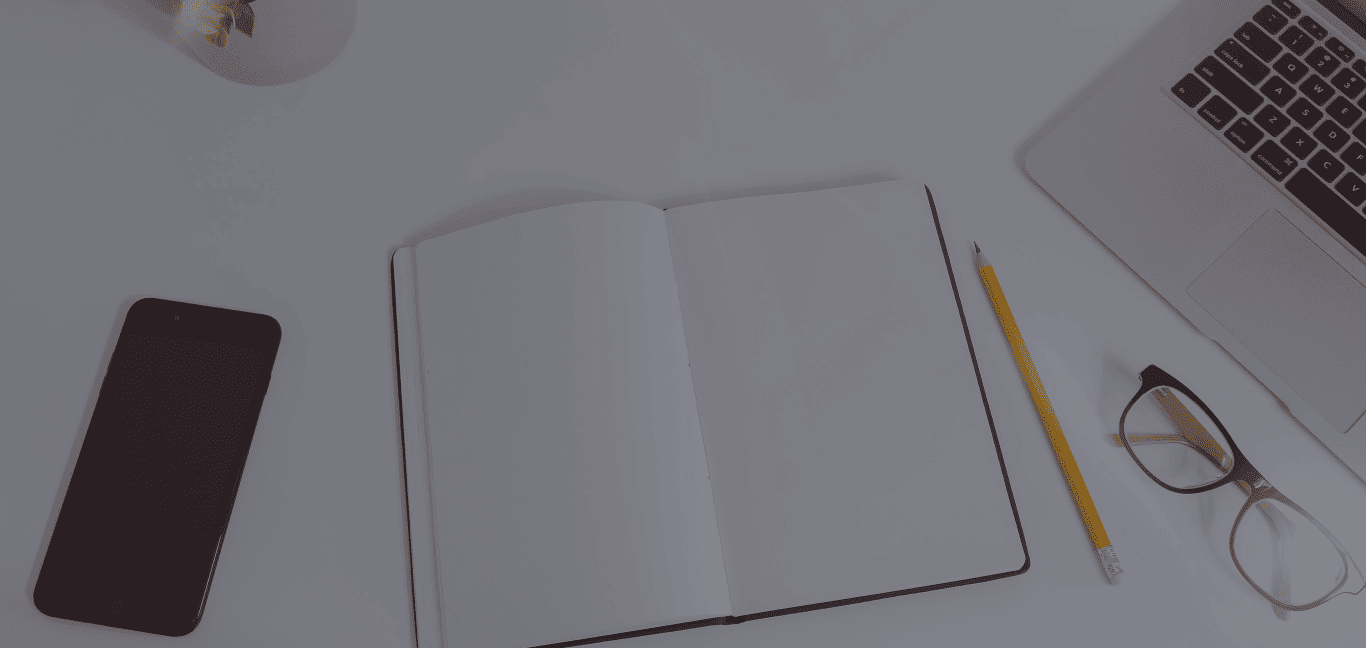





I just failed audit by 74 :( I don't know what went wrong I thought I nailed it????
i need questions for this year that is to be set
im taking the cpa board this year, I need some guidelines...
i wanted to take to refresh all the accounting subjects in order to take the cpa exam. but i am already 50 years old. can i still take the exam? what can i do? please advise. thank you.
I had to contact Wiley theinccal support and below is what they advised me to do. This is for a Windows 7 Home Premium machine. I could not find the file APP_Data for step 4 but I was able to make the changes on filename dwebpro . Hope this helps someone. 1. Click Start -> Computer 2. Navigate to C:Program Files (x86) [Double-click the C: drive, followed by the Program Files (x86) folder.] 3. From there, navigate to WileyCPA Exam ReviewDesktop 2011WWW 4. Right-click on the APP_Data folder and select Properties. 5. On the Security tab, click the Edit button. 6. Select the Users group to highlight it, then check the box below granting Full Control. 7. Click OK to accept and save the change. 8. Finally, reboot the machine and try running the application again